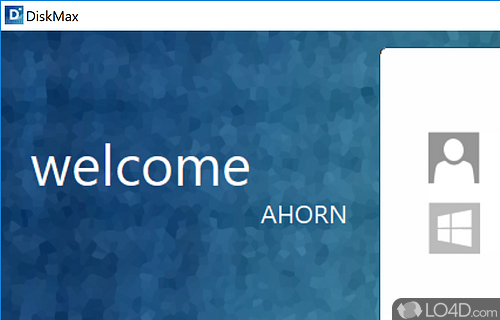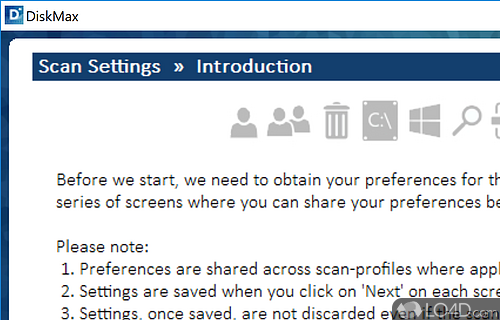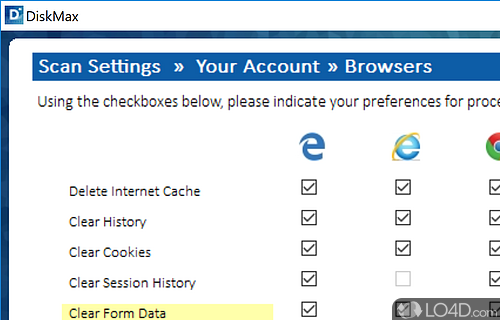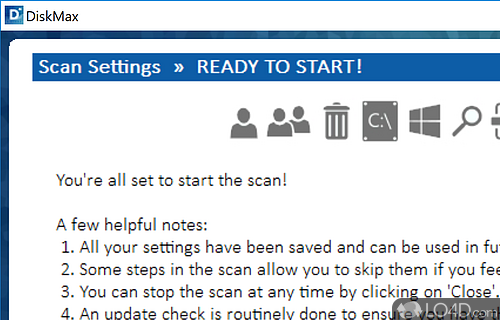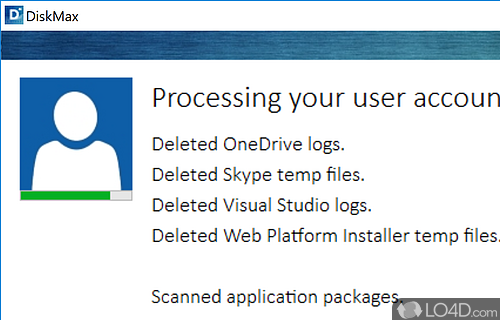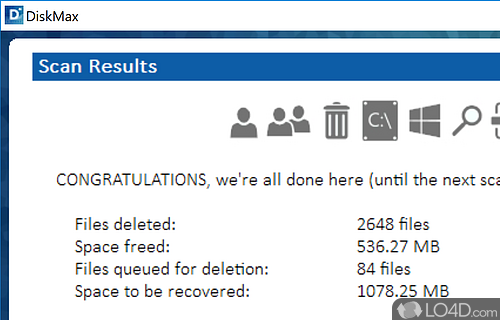Cleans up junk and left-over installation files on your hard drive.
DiskMax is a small-ish utility which essentially deletes useless files left-over on your hard drive. They include obsolete registry entries, installation files from Microsoft updates, the Windows cache, old cursors, debugging information and various log files. It also deals with temporary Internet files and browsing data.
After cleaning up junk from your PC, it is said to improve the speed and effectiveness of your hard drive and overall system, though depending on your setup, your mileage may vary.
The interface of DiskMax is rather easy and requires little in the way of technical knowledge. Just follow the steps and clean up your system's filesystem!
Features of DiskMax
- Automates emptying your recycle bin (if specified), cleaning up of installation remnants and debugging information.
- Cleans up after Vista SP1/SP2 install and Windows 7 SP1 install (if specified).
- Cleans up every user's History, Temp, Temporary Internet Files, Cookies (if specified), Recently opened documents list, explorer thumbnail cache and windows error reporting logs.
- Clears out Windows cache, unused legacy cursors (on Vista, if specified), debugging info, Internet logs, help center caches, repair information, DLL caches, Logs, temporary files and windows update roll-back files.
- Clears out Windows event logs (no other application out there does this).
- Gives you the option to deep scan your hard-disk to remove all files of type log, old, prv, chk, swp, bak, gid, wbk, tmp and dmp.
- Removes registry entries for multiple Most Recently Used lists.
Compatibility and License
DiskMax is provided under a freeware license on Windows from system cleaning software with no restrictions on usage. Download and installation of this PC software is free and 7.29 is the latest version last time we checked.
KoshyJohn accepts donations for the continued development of this free software.
Is DiskMax for Windows 10?
Yes. It can run on a PC with Windows 11 or Windows 10. Previous versions of the OS shouldn't be a problem with Windows 8 and Windows 7 having been tested. It comes in both 32-bit and 64-bit downloads.
Filed under:
- DiskMax Download
- Free System Cleaning Software
- Performance Optimizing Software
- Software for Windows 10